File ManagerAccount SettingsAccessing The SoftwareSupportTeam ManagementFull Demos
Certification
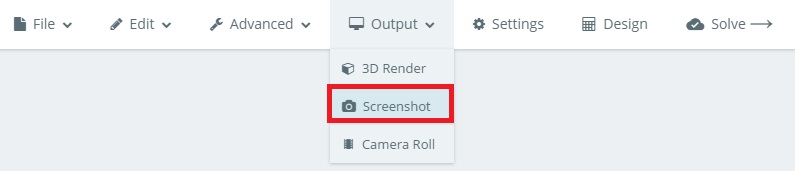
SkyCiv provides a built in screenshot function to conveniently capture images. Your structure will need to have been saved prior to taking the screenshot. To capture a screenshot, simply go to the top menu and click 'Output' and then 'Screenshot'.
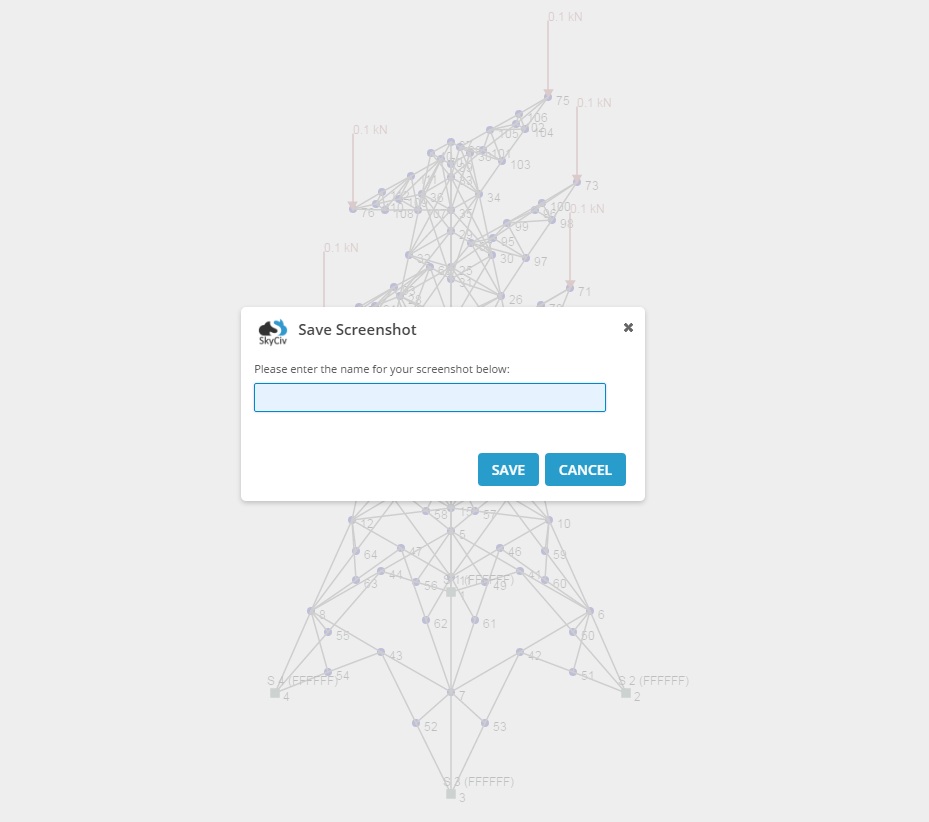
Enter a name for your screenshot and click save to start the download process.
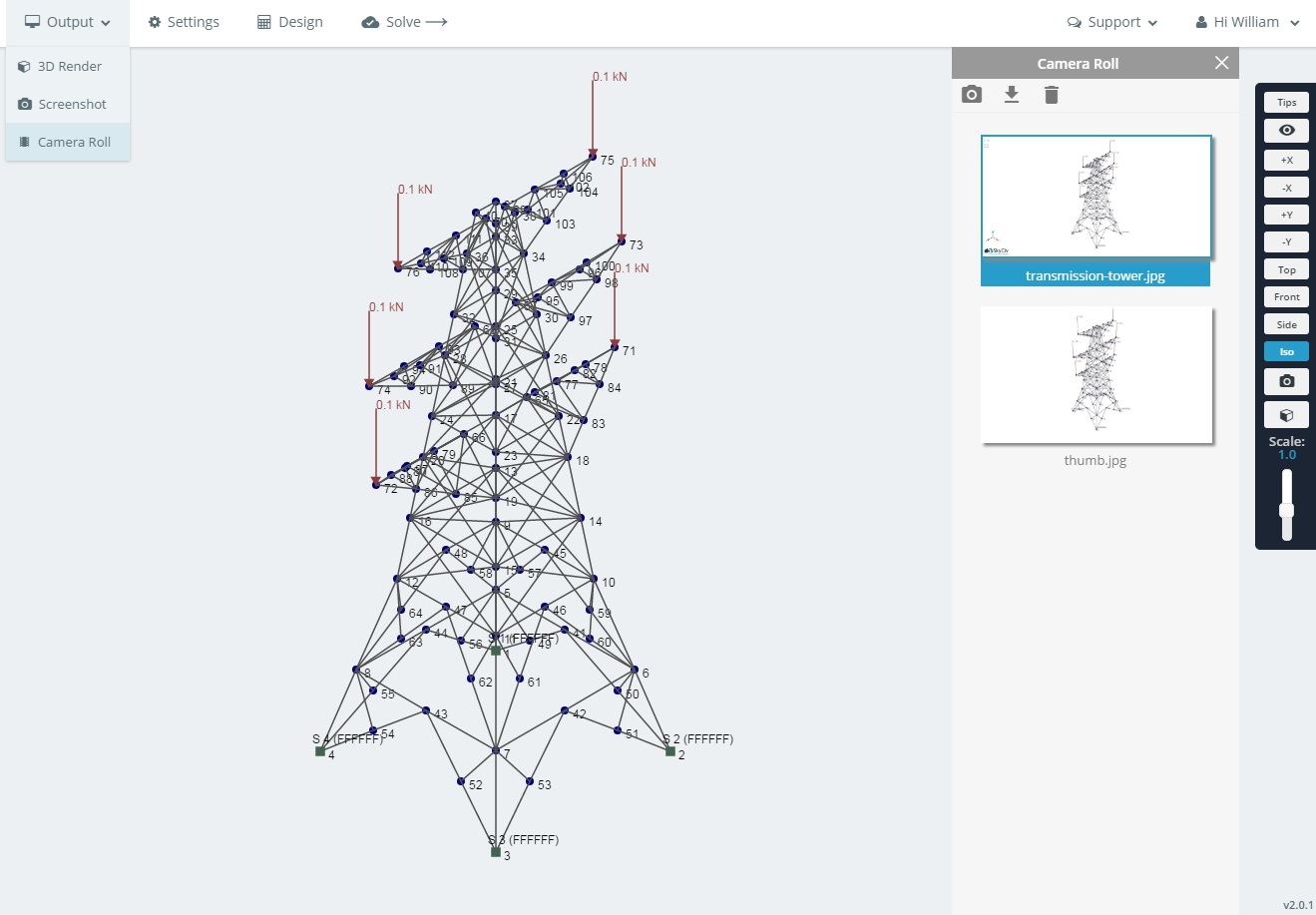
To view your previous screenshots, click 'Output' and then 'Camera Roll' to bring up the camera roll menu. In the menu you can now redownload previous screenshots, take a new screenshot, or delete saved screenshots.