File ManagerAccount SettingsAccessing The SoftwareSupportTeam ManagementFull Demos
Certification
Plates are the two dimensional elements of a structure. Most commonly they are used to model slabs, walls, and grillages under applied loads.
As a plate is created, it will appear as a shaded region with a label. Plates are identified by their plate number which appears in the middle of the plate by default. Users can click and move the plate number label if they wish.
Plates can be created (and edited) via the form, the datasheet, or by using mouse controls. To use mouse controls, ensure you are in the plates menu. Click the nodes - without dragging - that form the plate. Click the last node a second time to end the plate.
To specify a plate in SkyCiv Structural 3D simply provide values for:
Advanced Settings
The Advanced Settings for plates can be viewed by activating its toggle switch. Advanced form fields have blue labels, and include options for:
Plate Type - The type of plate element. Mindlin plates are the recommended default. They take into account shear deformations which is appropriate for thick plates and is based on Mindlin-Reissner Theory.
Kirchhoff plates do not consider shear deformations which is suitable for thin plates.
In this example we will create a plate and apply some supports.
1) Plot the four nodes (0,0,0) , (1,0,0) , (1,1,0) and (0,1,0).
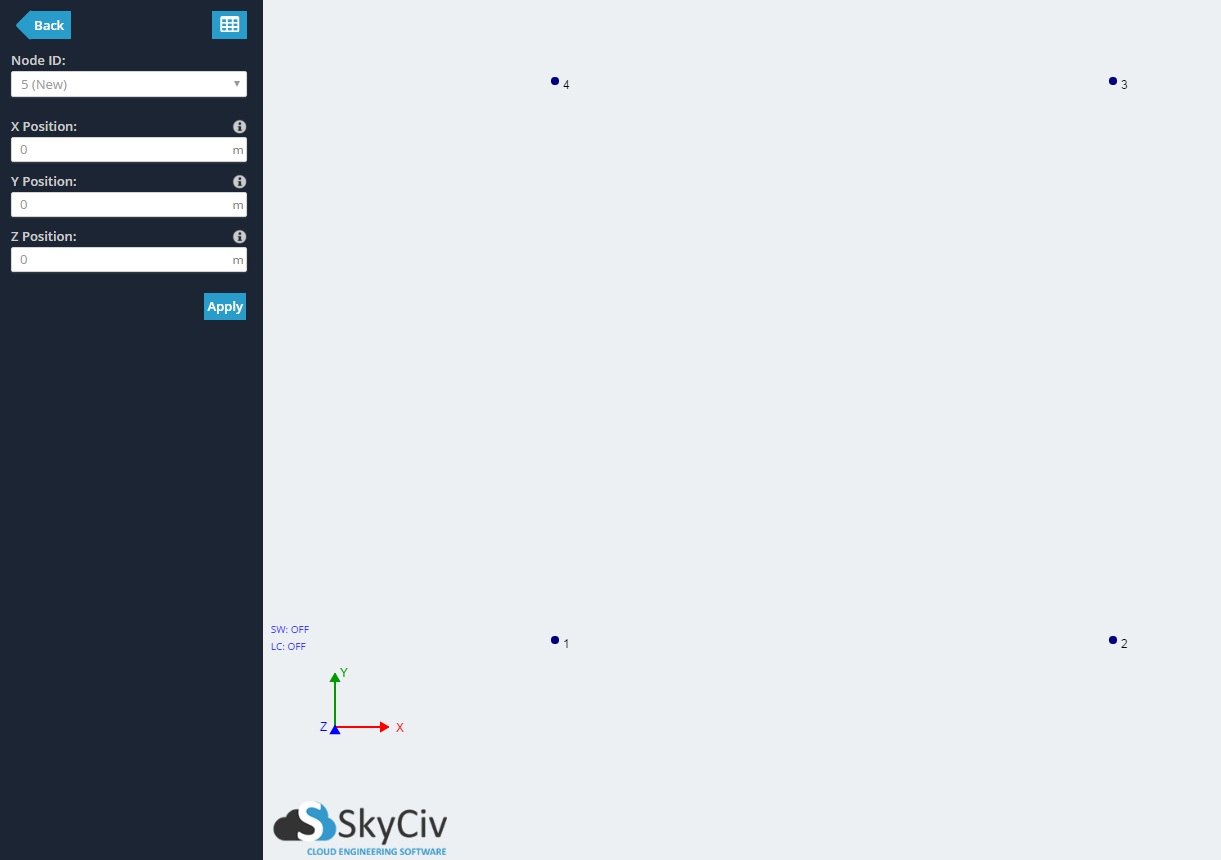
2) The plate can be created in 3 different ways. Let's look at each one.
Firstly, plates can be created in a form by clicking the 'Plates' menu button on the left navigation bar. Specify 1,2,3,4 as the order of the plate nodes in the 'Node IDs' field. Click Apply.
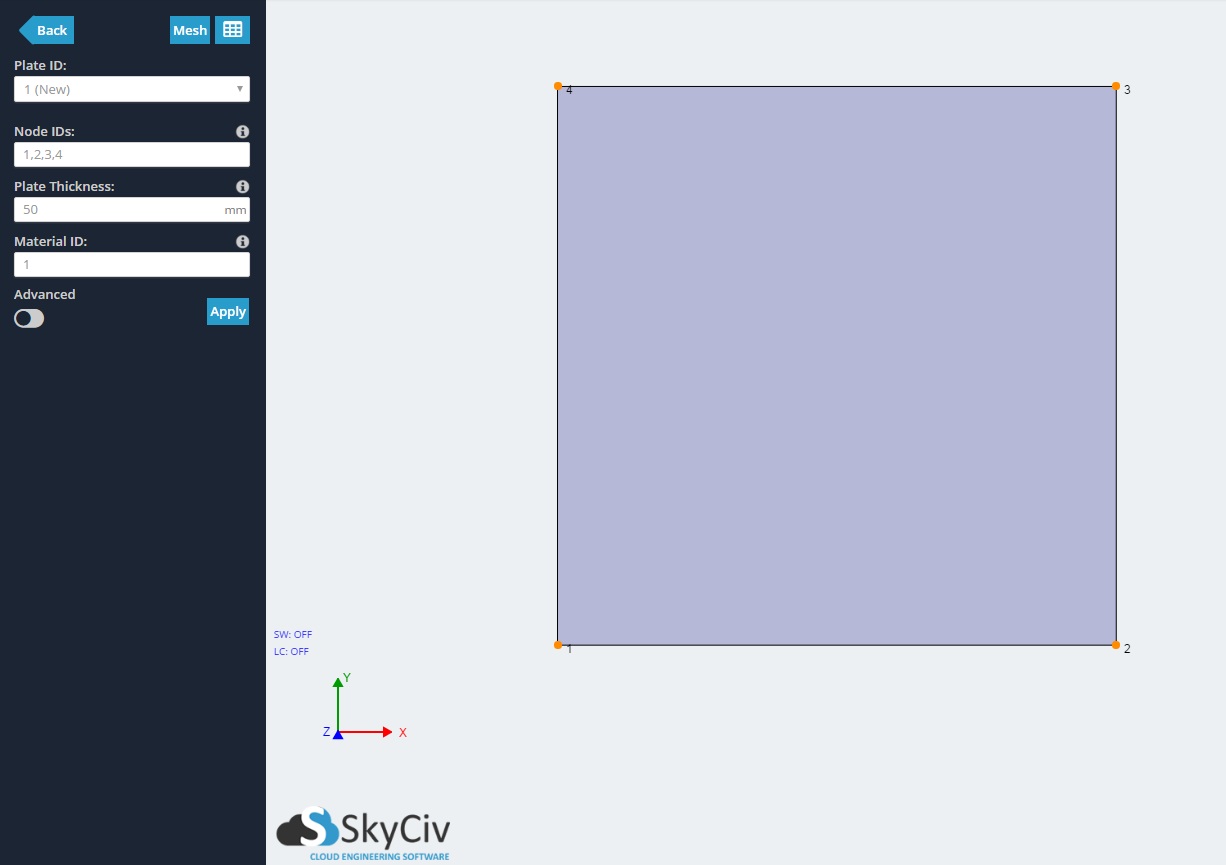
Secondly, plates can be created by clicking into the Datasheet inside the 'Plates' menu button. This is just like the form except in tabular format. It allows you to view or create many plates at once. Specify 1,2,3,4 in the 'Nodes' column and click apply to create a plate.
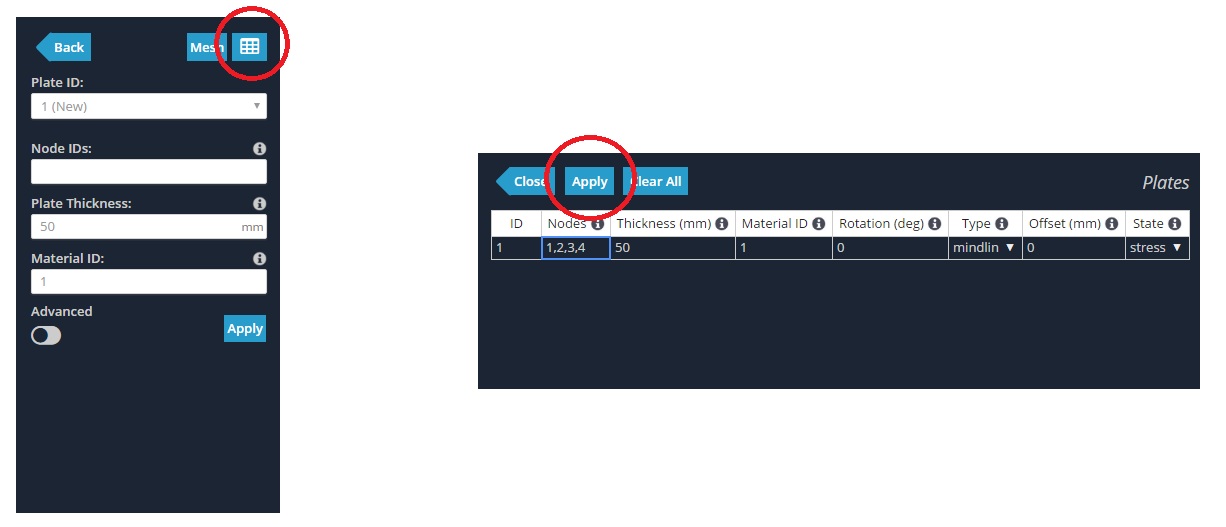
Lastly, plates can be created by using mouse controls. To use mouse controls, ensure you are in the Plates menu. Click the nodes - without dragging - that form the plate. Click the last node a second time to end the plate.
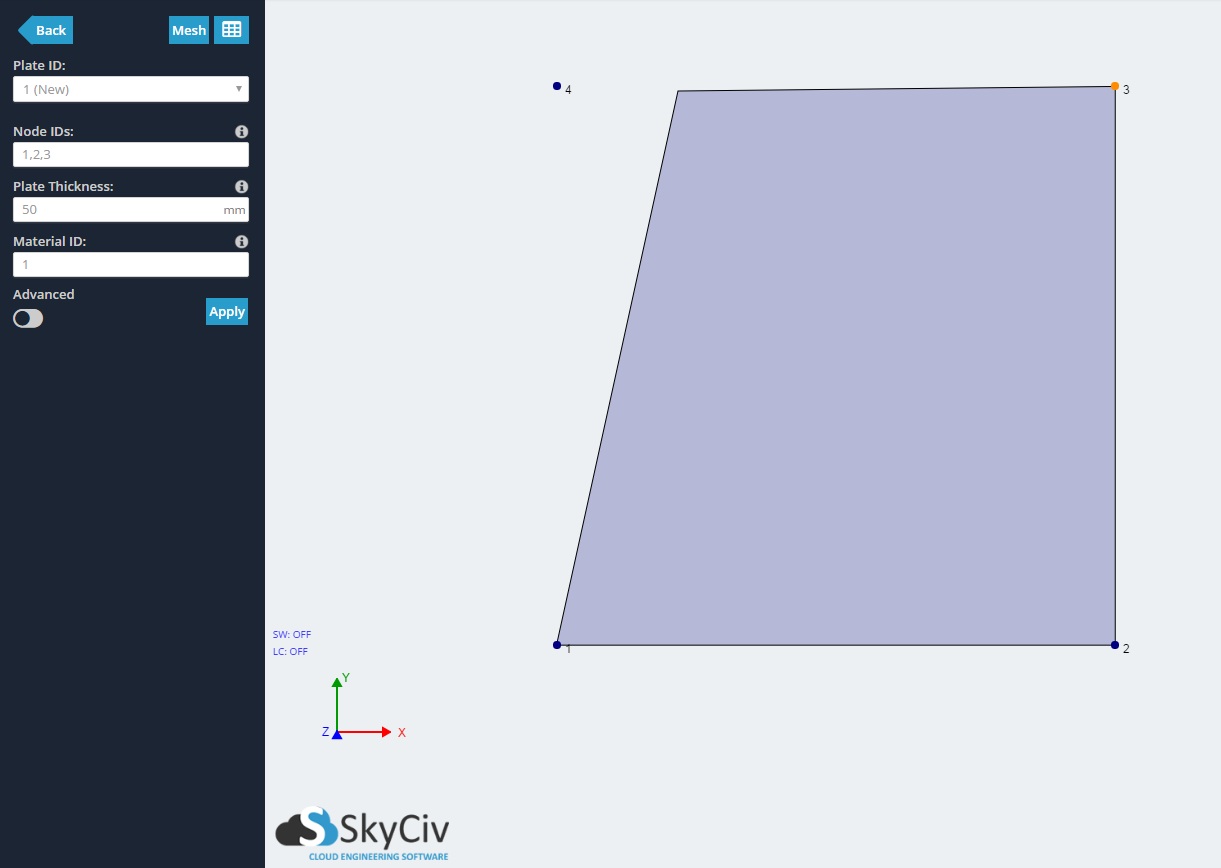
3) Apply 4 supports by clicking the 'Supports' menu button, and enter in 1,2,3,4 in the 'Node ID' field.
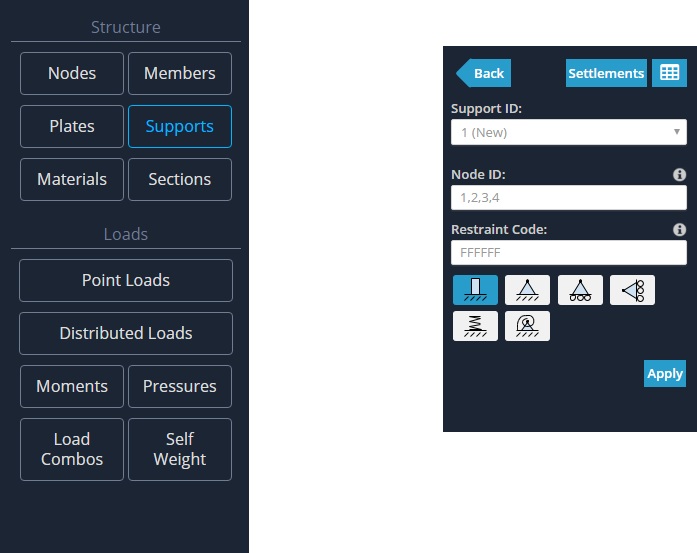
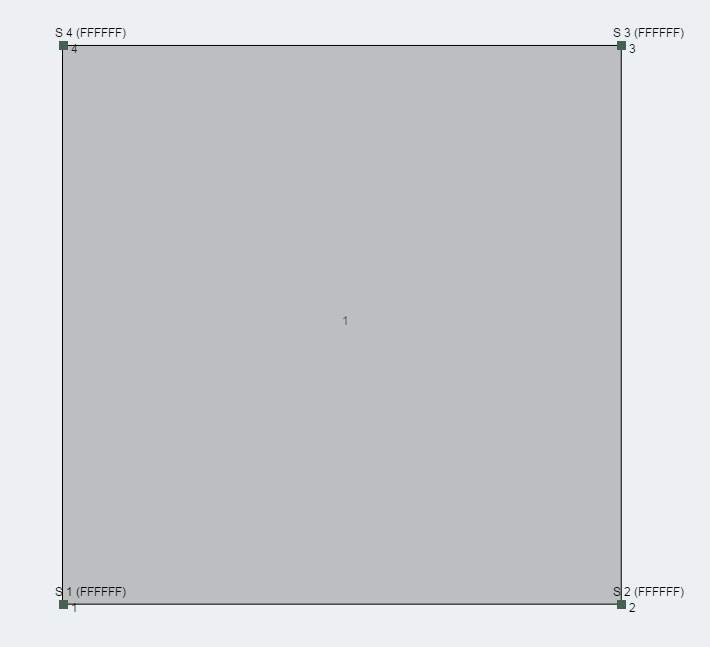
This example continues with the Example on how to mesh your plate.