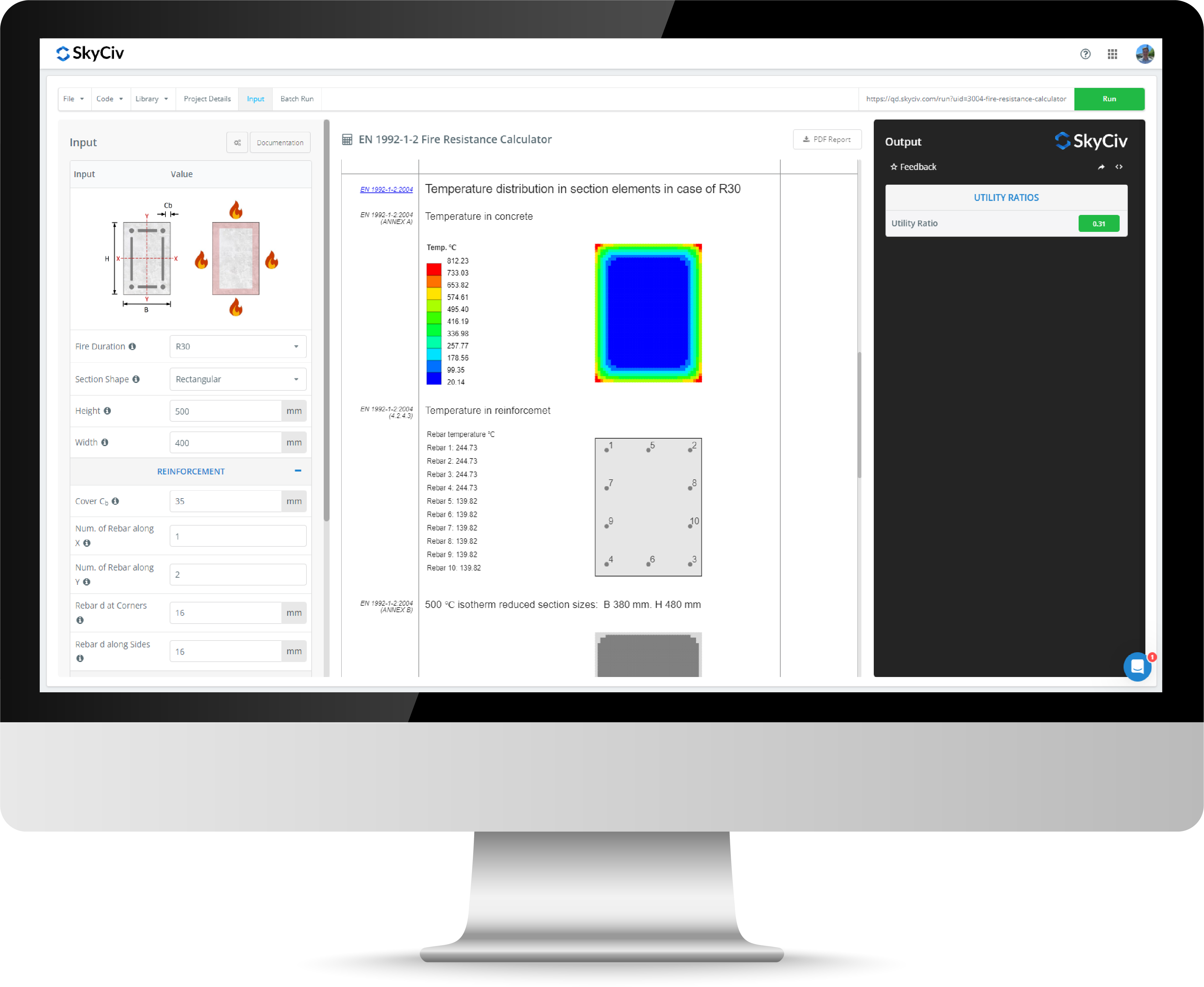AS 4100 Steel Beam Calculator
The SkyCiv AS 4100:2020 Steel Member Design tool is designed to aid structural engineers in the calculation of steel member capacities and limit state design in accordance with the Australian Standard AS 4100:2020. The tool supports standard Australian steel sections and custom/fabricated sections.
This tool carries out a comprehensive check of section and member capacities in any axis/direction, for bending moment, shear force and axial force (including combined actions). The calculation results have been independently verified against the Australian Steel Institute (ASI) Design Capacity Tables to ensure their accuracy.
About the AS 4100 Steel Beam Calculator
Which cross-sections are supported?
The SkyCiv AS 4100 Design Module contains a comprehensive library of Australian steel cross-sections and steel grades, whilst supporting custom sections and material grades. The following section shapes are supported:
- I Sections (UB / UC / WB / WC)
- T Sections (BT / CT)
- Parallel Flange Channels (PFC)
- Rectangular Hollow Sections (RHS)
- Square Hollow Sections (SHS)
- Circular Hollow Sections (CHS)
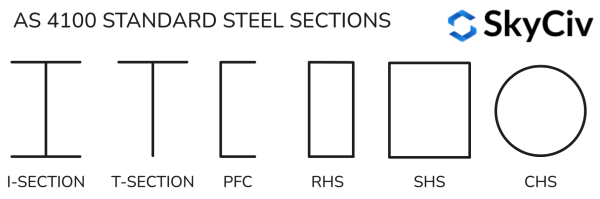
Can I design beams, columns, joists and braces?
The SkyCiv AS 4100 Calculator can be used to design almost any steel member and supports major and minor axis bending moment, compression and tension force inputs. This means beams / joists, columns, structural bracing and truss elements can all be designed. Groups of members can be designed simultaneously using the SkyCiv batch run feature. Note, torsion checks and calculations are not currently supported.
What AS 4100 design checks are carried out?
This tool carries out a comprehensive set of section and member capacity checks in accordance with AS 4100:2020. These results can be exported to a compact PDF file summarising all calculation inputs and outputs.
- Section Slenderness (Clause 5.2.2)
- Section Moment Capacity (Clause 5.2)
- Member Moment Capacity (Clause 5.3)
- Section Shear Capacity (Clause 5.11)
- Section Compression Capacity (Clause 6.2)
- Member Compression Capacity (Clause 6.3)
- Section Tension Capacity (Clause 7.2)
- Combined Section Bending + Shear Capacity (Clause 5.12)
- Combined Section Bending + Compression Capacity (Clause 8.3.2)
- Section Biaxial Bending + Compression Capacity (Clause 8.3.4)
- Combined Member Bending + Compression Capacity (Clause 8.4.2.2)
- Member Biaxial Bending + Compression Capacity (Clause 8.4.5.1)
AS 4100 section slenderness
The AS 4100 Quick Design module carries out section slenderness calculations for positive and negative bending about each axis. Sections are classified as compact, non-compact and slender in accordance with Clause 5.2.2. Slenderness calculations are supported for standard and custom steel sections.
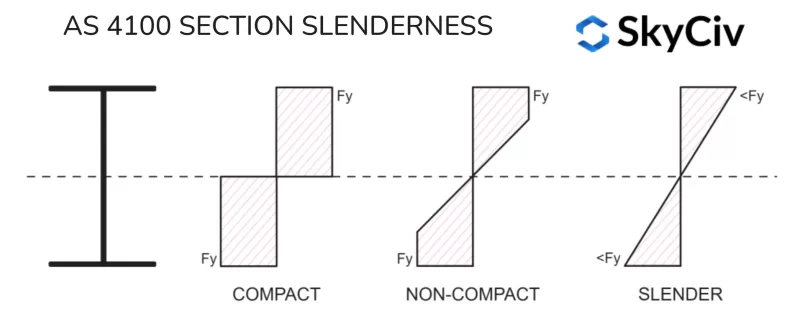
Note, selecting a Custom section assumes that the section is fabricated out of structural steel plate complying with AS/NZS 3678. These plates are assumed to be heavily welded (HW) for slenderness checks.
AS 4100 steel beam span table alternative
Due to its comprehensive library of steel shapes and grades, the SkyCiv AS 4100 Quick Design module can be used as a substitute for traditional design capacity tables and spreadsheets. Simply choose a section and enter your member lengths to determine the capacity for that length. The SkyCiv batch run feature can be used to create multiple design scenarios in the same Quick Design file.
How to design a custom steel section to AS 4100?
The SkyCiv Steel Design Calculator allows users to design custom (or fabricated) steel sections in accordance with AS4100:2020. Simply select your required Shape and then select "Custom" in the Section dropdown menu. This will automatically set the steel Grade to "Custom" allowing the user to input a custom yield strength for the fabricated section. Note, all calculations for Custom sections assume the section is comprised of heavily welded steel plates (instead of a hot rolled / cold formed steel section).
How to design a member for negative bending moment?
This calculator allows for sections to be designed for positive and negative bending moments in either axis. A positive bending moment input value will be checked for positive bending (i.e. compression at the top or left side of the section) and a negative input value will be checked for negative bending (i.e. compression at the bottom or right side of the section).
How to design a member for tension?
This tool supports member capacity checks for axial tension and compression. A positive axial force input will be checked for compression and a negative axial force input will be checked for tension.
Learn more about AS 4100 structural steel beam design
SkyCiv has a comprehensive guide on Australian Standard AS4100. This guide provides commentary on each section of the standard and further guidance on how to use the SkyCiv AS4100 Steel Design tool.
SkyCiv Design Software
SkyCiv offers a wide range of Cloud Structural Analysis and Engineering Design Software, including:
- SkyCiv Quick Design
- AS/NZS 1664 Aluminium Design
- AS/NZS 4600 Purlin Design
- AS 3600 Concrete Shear Wall Design
- AS 2870 Residential Slab on Grade Design
- AS/NZS 1576 Scaffolding Design
- AS 4055 Wind Load Calculator
- AS 4100 Bolt Group Calculator
- AS 4600 Cold-Formed Steel Design Calculator
As a constantly evolving tech company, we're committed to innovating and challenging existing workflows to save engineers time in their work processes and designs.