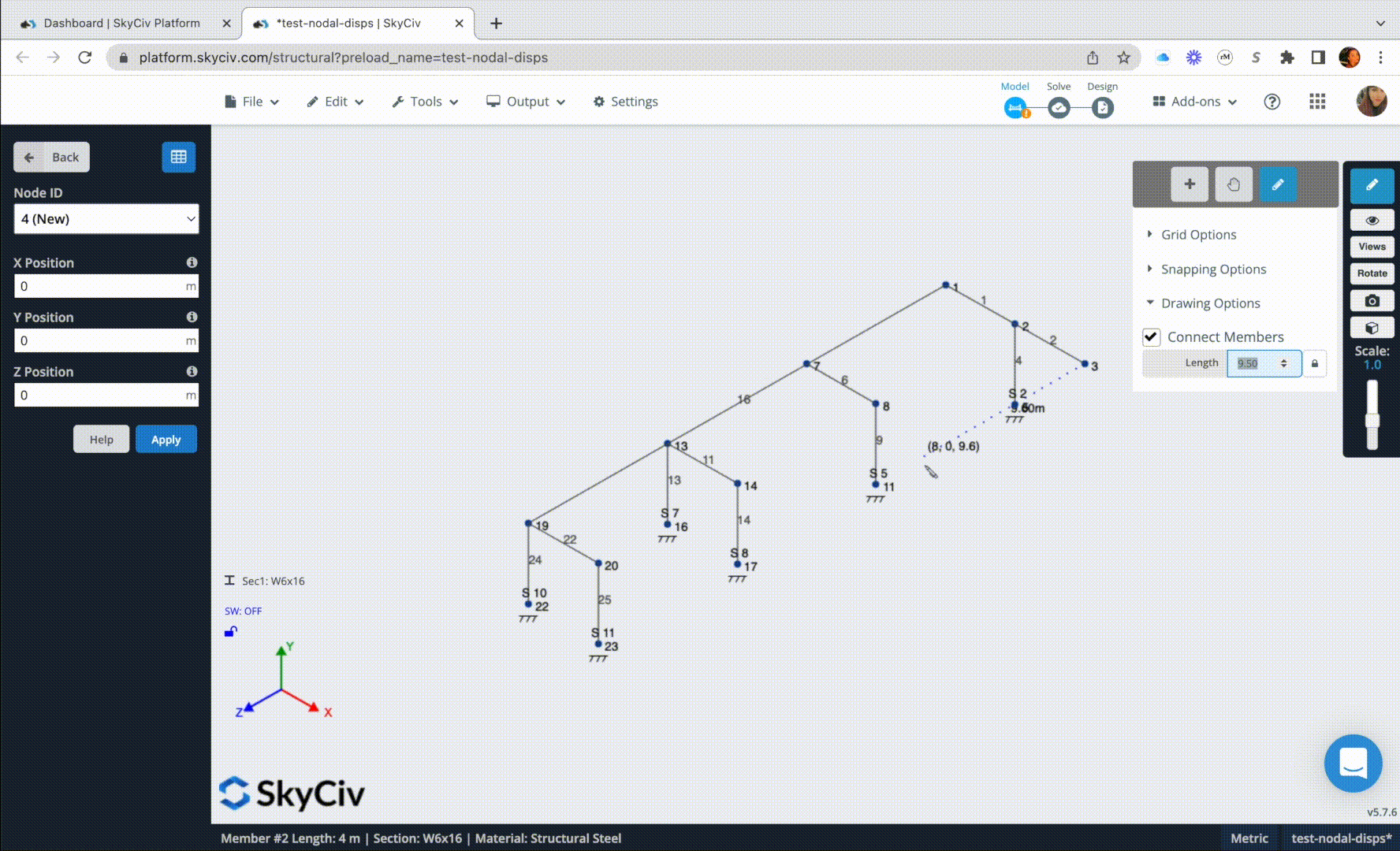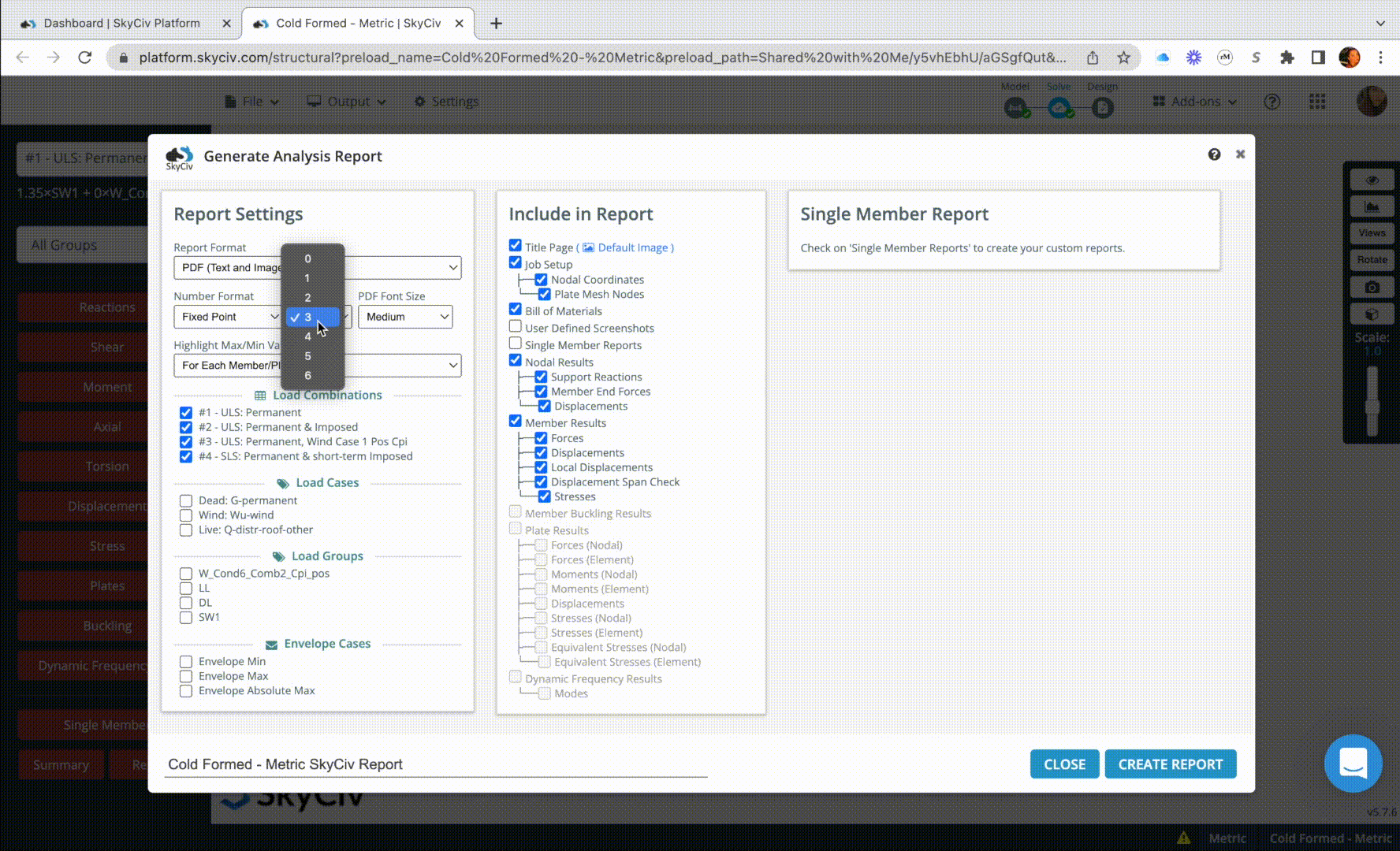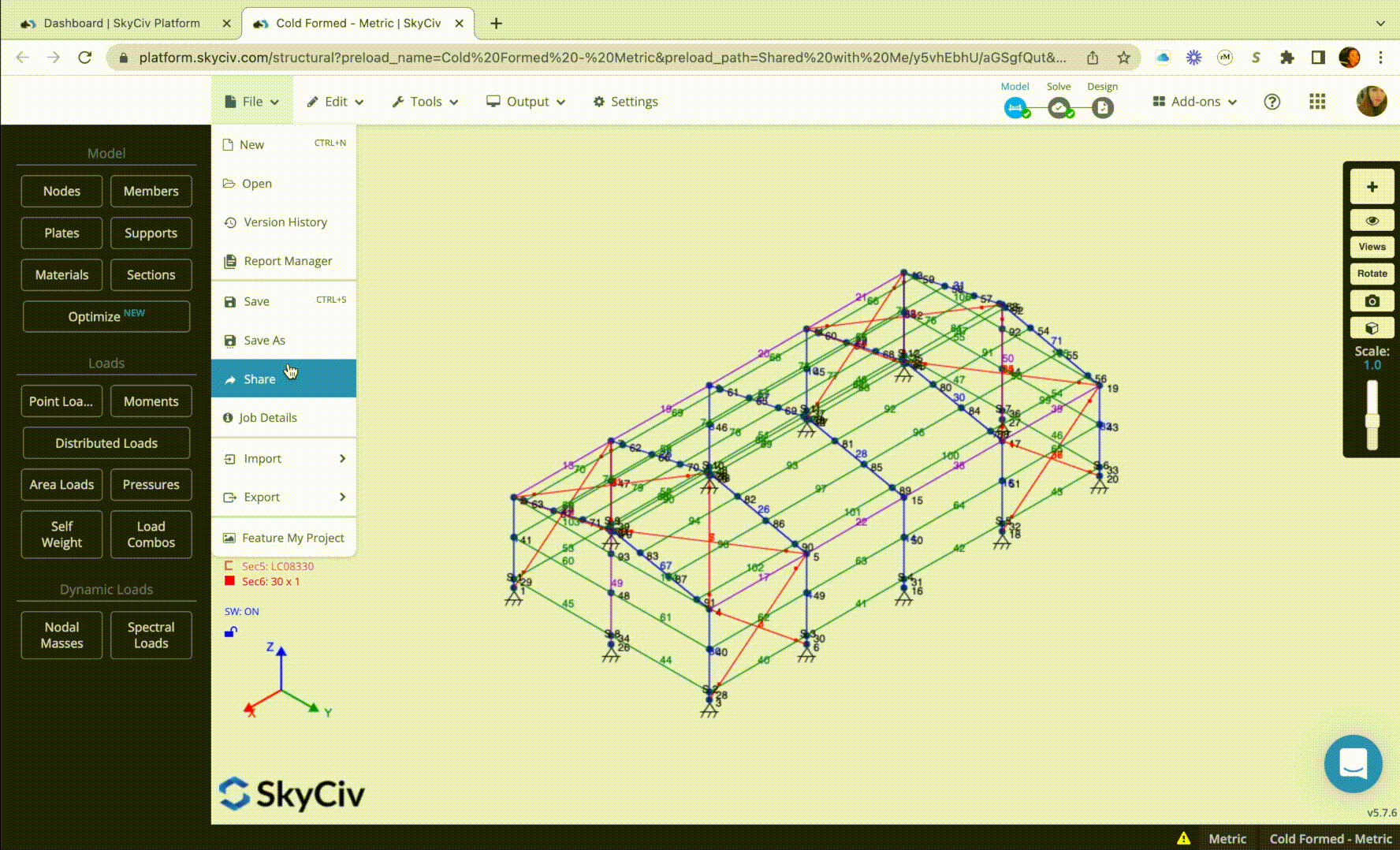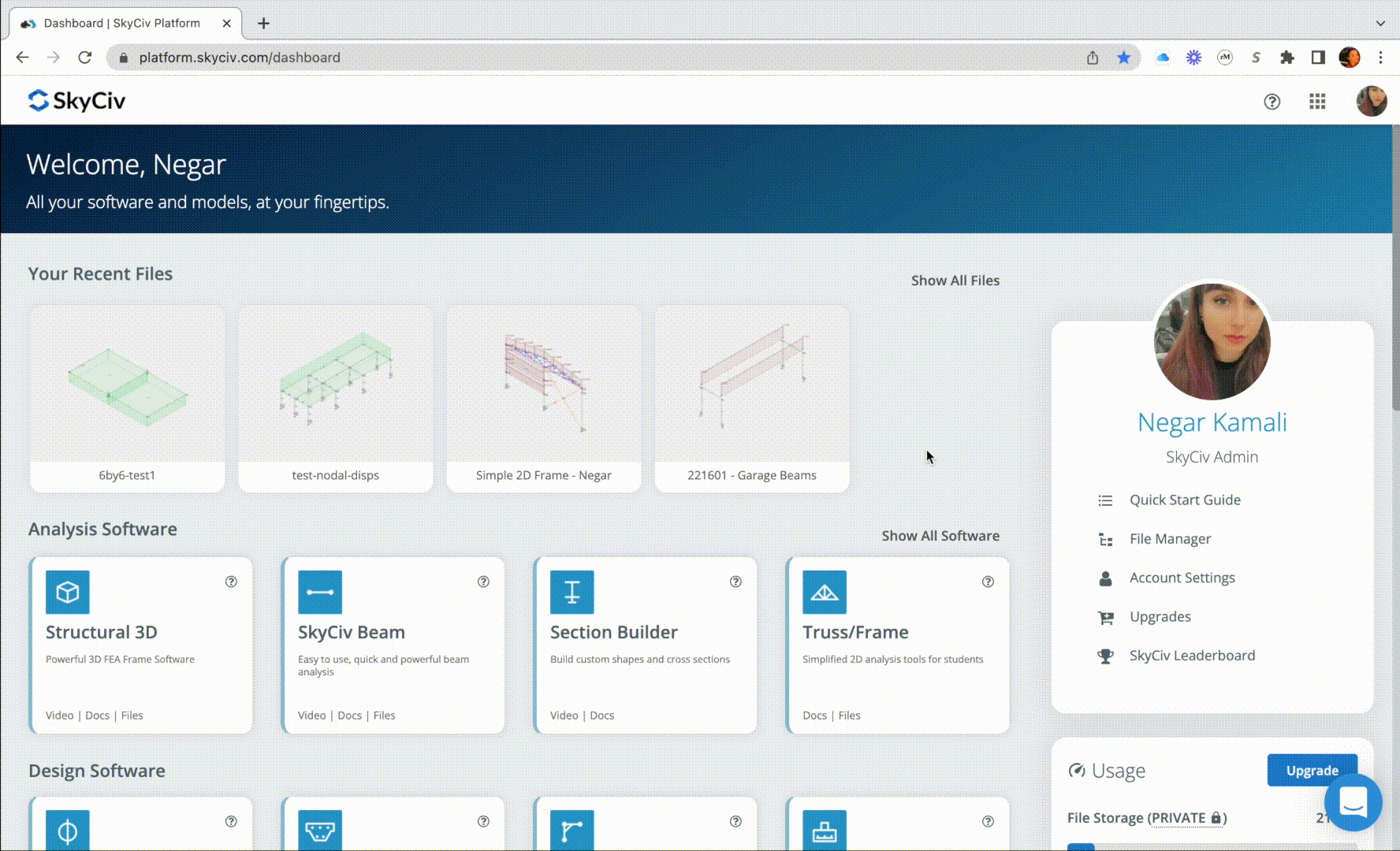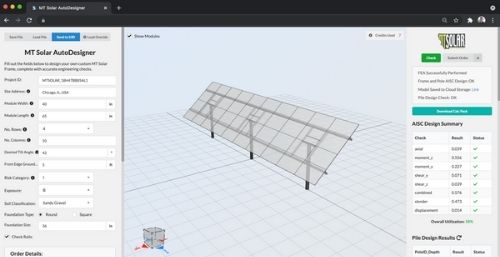SkyCiv Base Plate Design Overview
SkyCiv Base Plate Design is a fast and user-friendly tool that simplifies steel column-to-base plate connections, including anchorage to concrete support.
With real-time visual feedback, you can adjust weld sizes, optimize anchor positioning, and fine-tune base plate and concrete support dimensions effortlessly. Model designs, run analysis, and generate professional reports in just a few clicks, all in one easy-to-use platform.
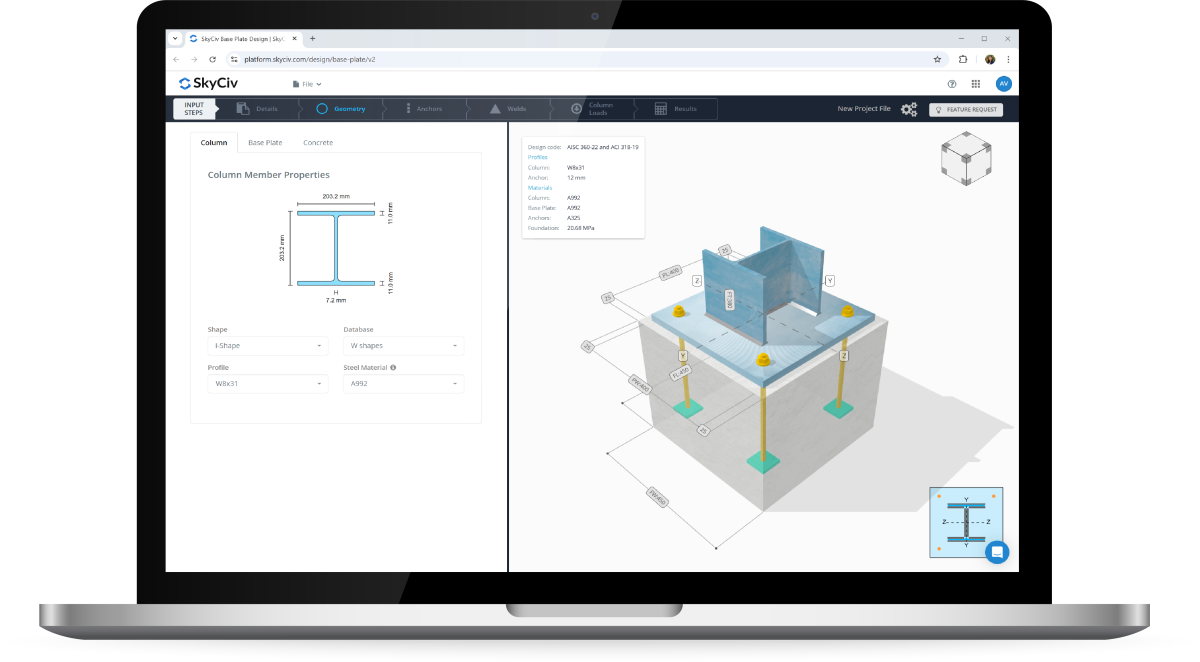
Discover key features
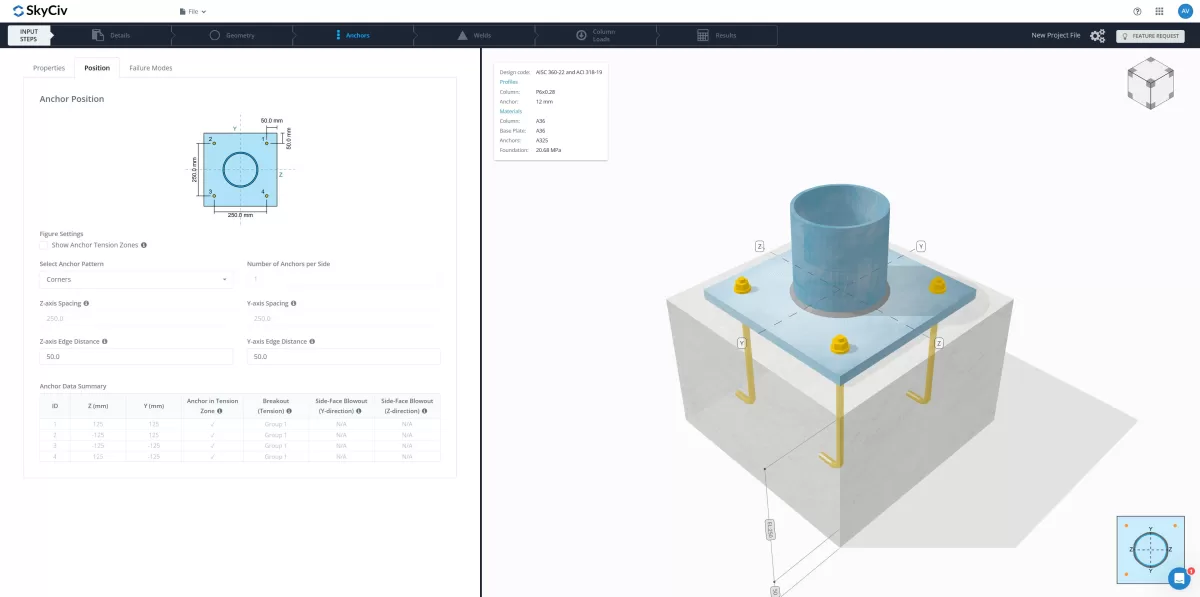
Modeling
Model and analyze your base plates, concrete, anchors, and welds in one go.
- Select column sections from supporting AISC, Eurocode, AS, CSA, and NSCP databases.
- Switch between I-beams, rectangular or square HSS, and circular HSS in one click.
- Configure base plate, concrete, anchor, and weld dimensions along
with material properties. - Position anchor rods easily with powerful real-time graphics
Accurate and Fully Referenced
Perform code-compliant calculation checks based on various international design codes.
- Column and base plate design codes: AISC 360-22, EN 1992-1-8:2005, AS 4100:2020, CSA S16:19, NSCP 2015, AISC Design Guide 1.
- Concrete design codes: ACI 318-19 (Metric & Imperial), EN 1992-1-
1:2004, AS 3600:2018, CSA A23.3:19, NSCP 2015. - Anchorage design codes: ACI 318-19 (Metric & Imperial), EN 1992-
4:2018, AS 5216:2021, CSA A23.3:19, NSCP 2015.
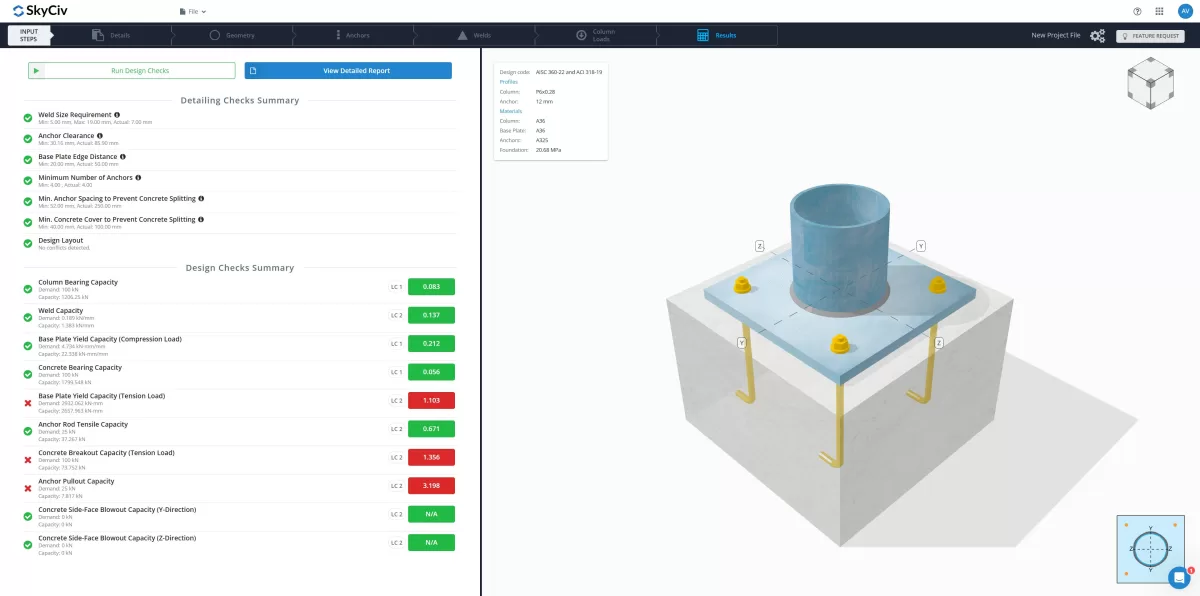
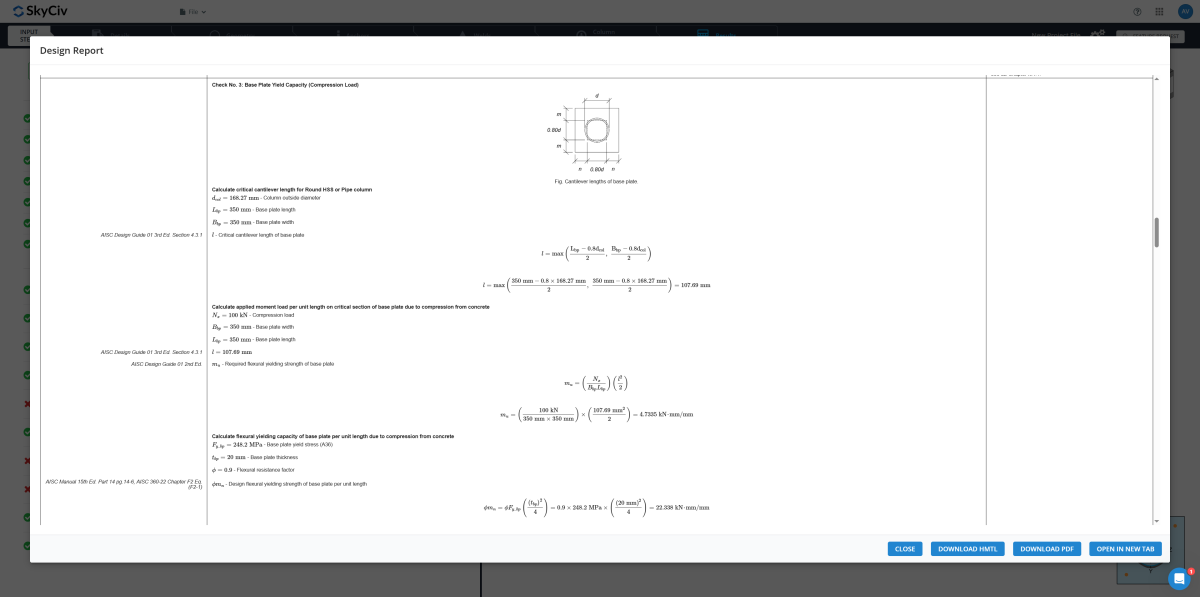
Full Calculation Reports
View and download full step-by-step calculations without black boxes.
- Personalize report details based on project information.
- Easily understand inputs and dimensions with drawn-to-scale report
illustrations. - Review organized, labeled, and referenced hand calculations.
- Visualize anchor check geometries with clear, accurate graphics.
- Quickly identify Pass/Fail status in summary tables, with governing
load combinations clearly indicated.
More benefits from SkyCiv
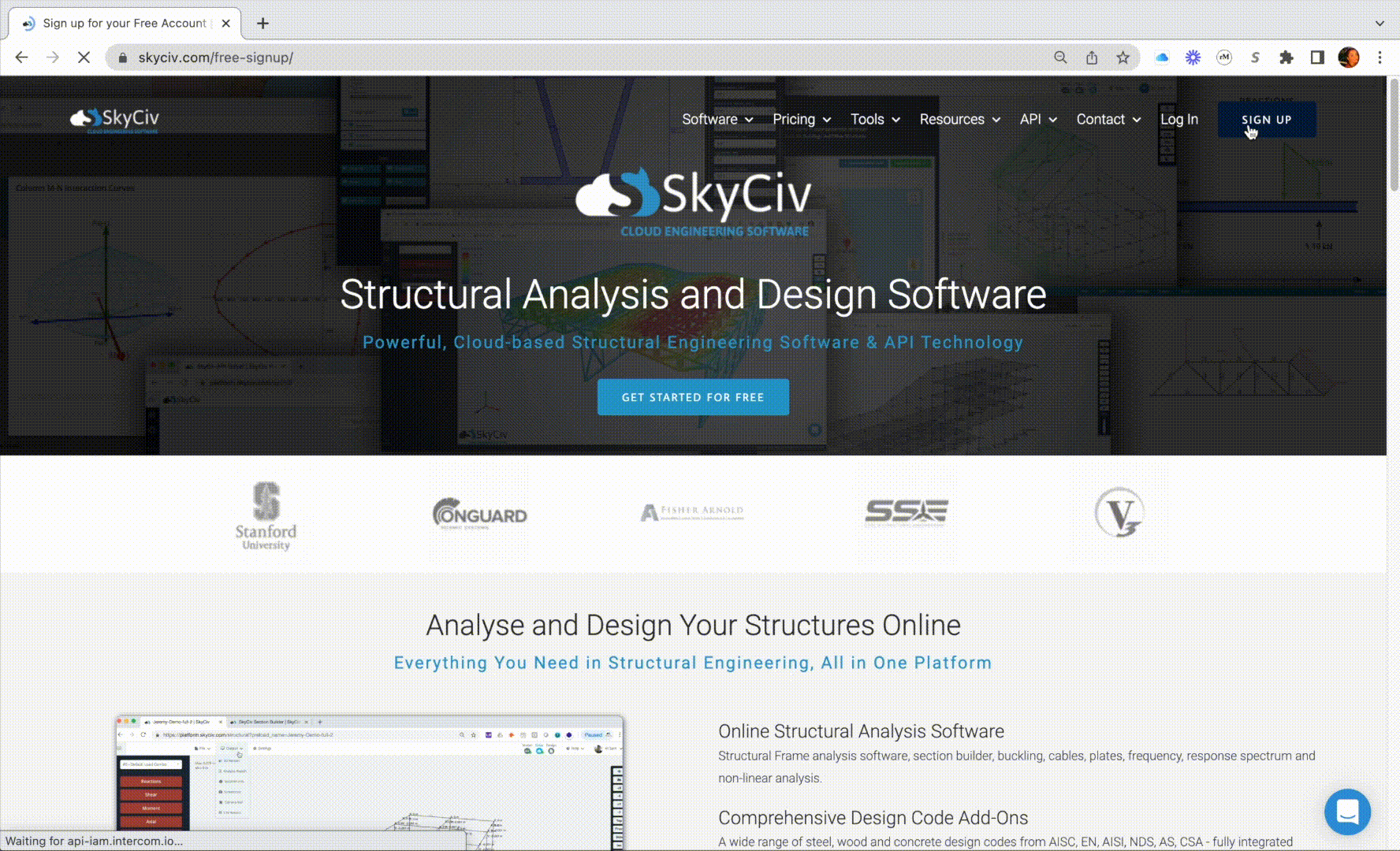
SkyCiv structural design software is 100% cloud, giving you instant access through your web browsers. Simply log into your SkyCiv account and visit the software directly. You can now access your files from anywhere and at any time.
SkyCiv software is built with a number of great modeling, editing, and reviewing features that help you achieve a much faster modeling workflow. These range from the pen tool, bulk editing, camera roll, and more.
Learn about SkyCiv modeling features →
Clear step by step calculation reports help the engineer understand exactly what the software is doing - no more blackboxes!
Learn about reporting →
Share and collaborate in real-time with your team using our file sharing and permission control functionalities. They also allow the SkyCiv Support team to view your models so support can never be easier.
Learn about file sharing →
One account gives you access to all SkyCiv software, allowing you to make the most of our structural engineering software.
Learn about SkyCiv software list →

"The ease of use and the presentation of the results are both awesome.
I have had ongoing interaction with the support team and
everyone is excellent!"

It is used for various civil and mechanical engineering courses and the students
love it. We are happy with the continuous updates to SkyCiv as well,
highly recommended.

"It was easily the most intuitive package available to learn; it is particularly easy to build the 3D model and define nodes, members, supports, materials, sections, then apply loads & combinations."
Integrations and add-ons
Included in Structural 3D

Revit

Excel
Google Drive

Grasshopper

Slack

Microsoft Team