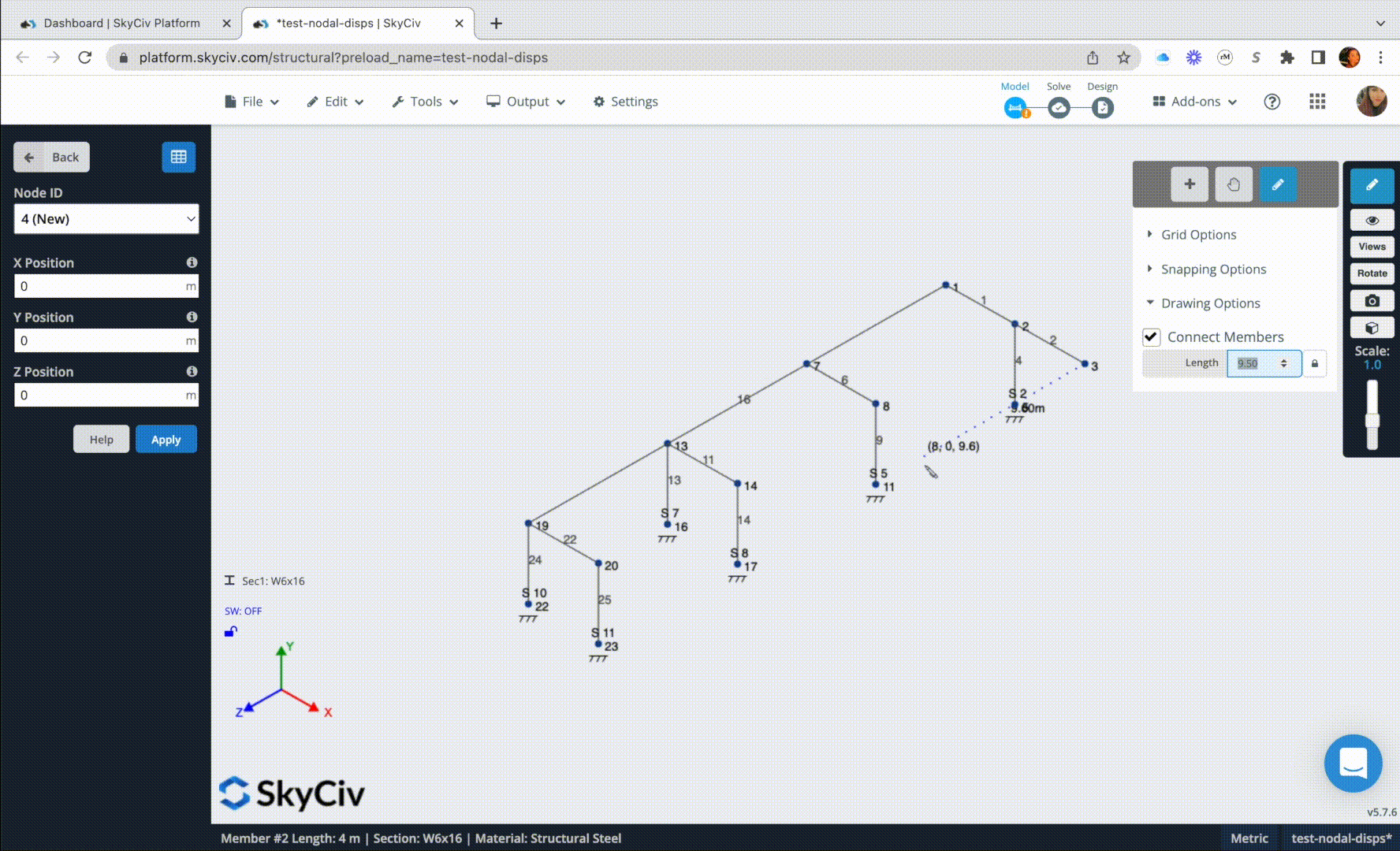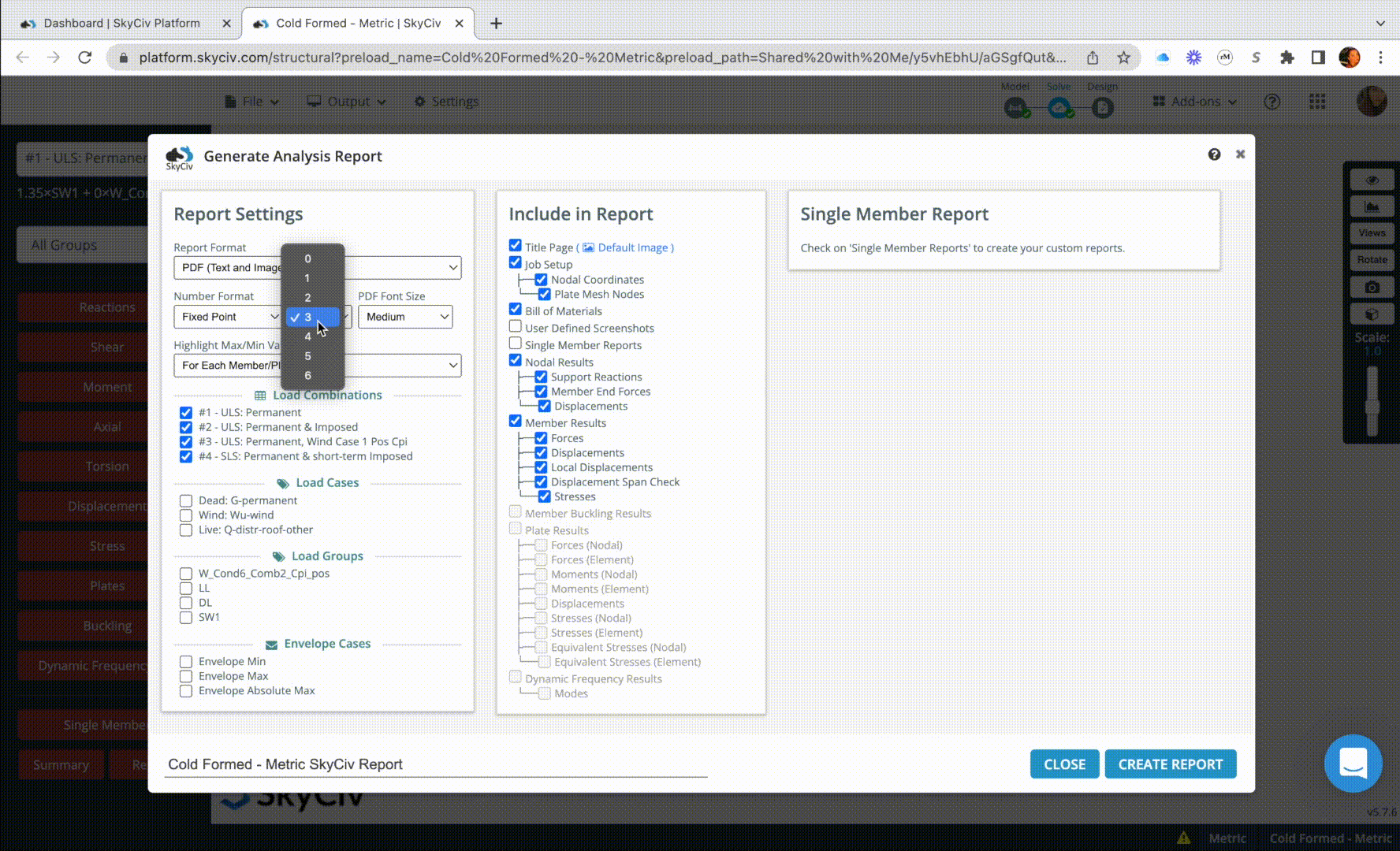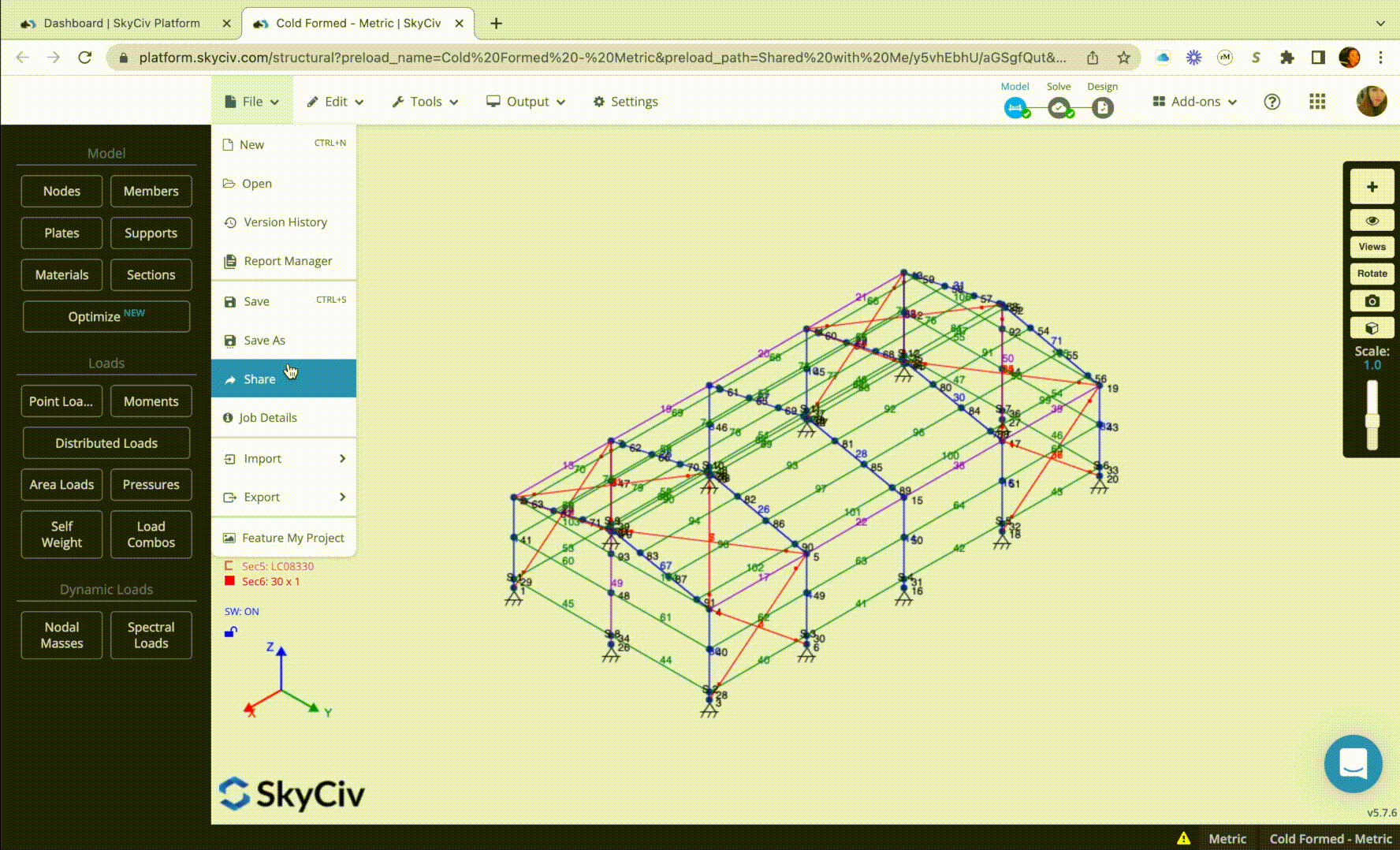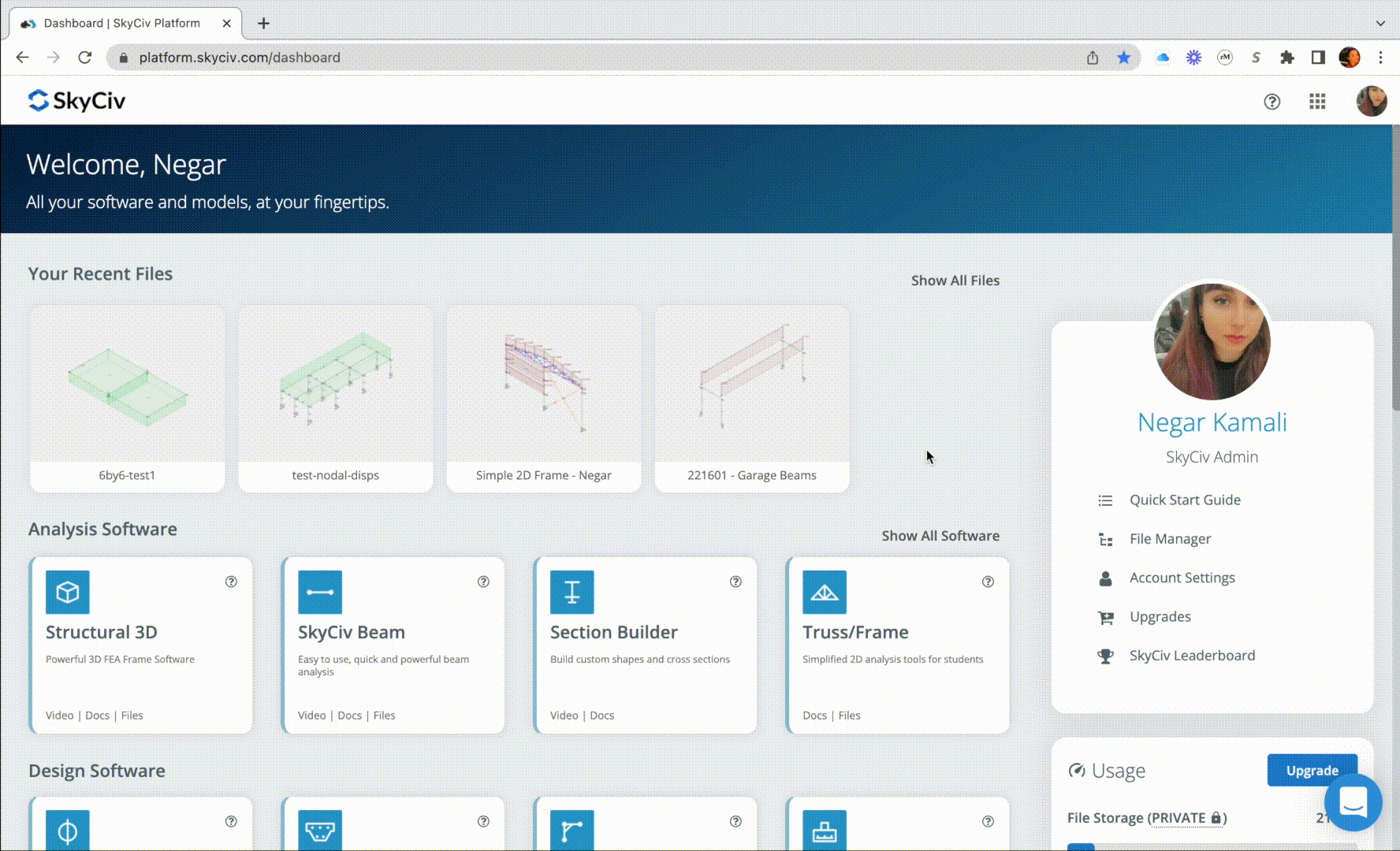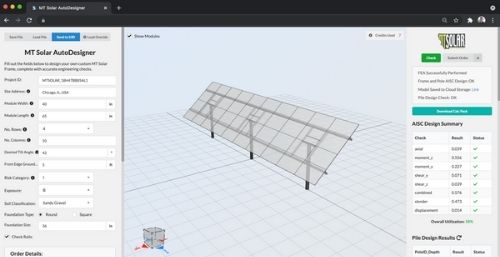Structural Steel Connection Design
SkyCiv Connection Design software makes it easy to model and check steel connections right from your browser. There’s nothing to install so you can get started in minutes.
The software supports AISC 360-16 (ASD and LRFD), Eurocode 3, and Australian Standard AS 4100. With intuitive modeling tools and clear calculation reports, SkyCiv Connection Design software helps you work faster and with confidence.
Discover key features of SkyCiv Connection Design
Online Steel Connection Design software for AISC, Eurocode and Australian Standards
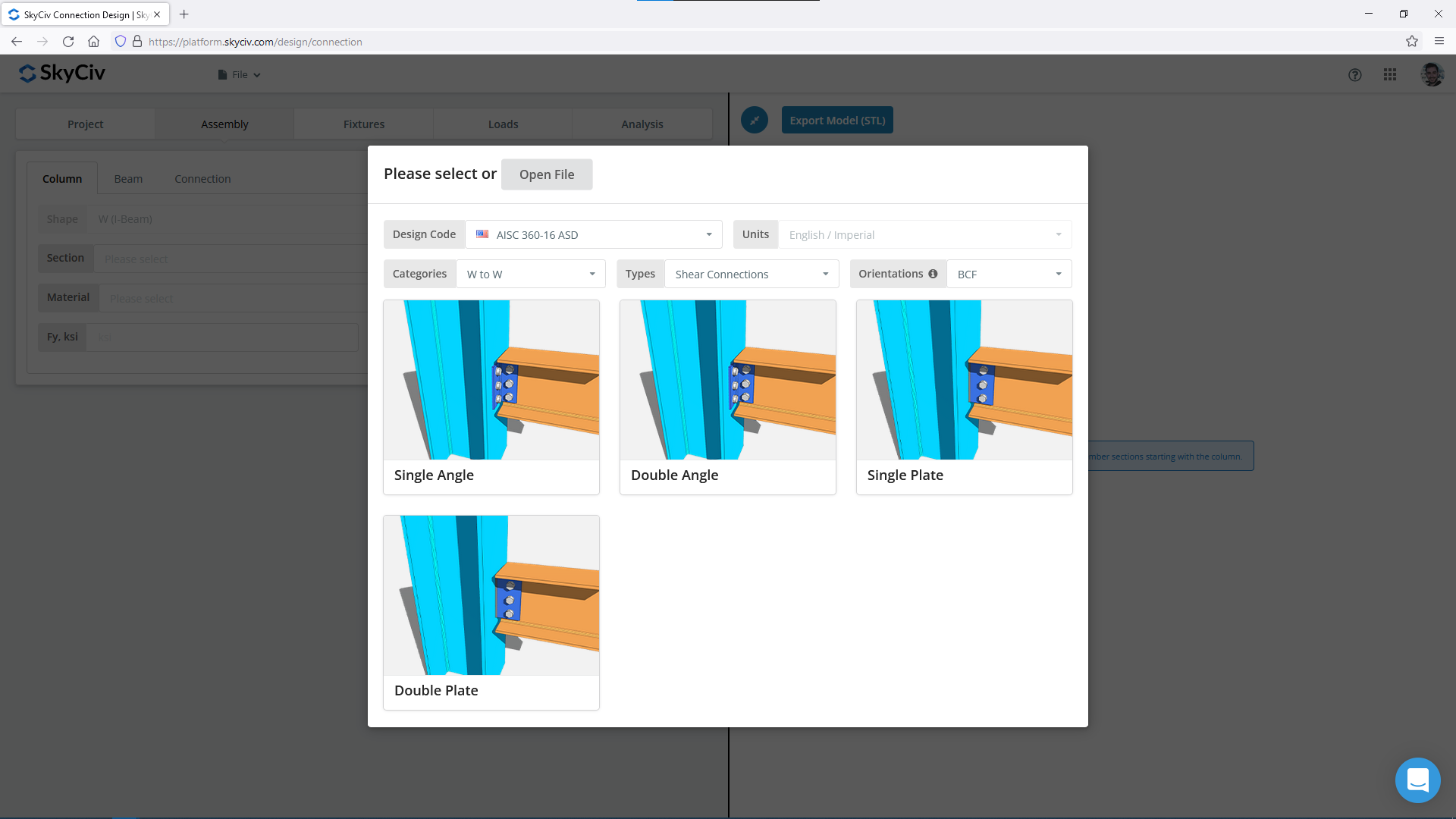
Efficient steel connection design software
- Choose from AISC 360-16 (ASD & LRFD), Eurocode 1993-1-8:2010, and AS 4100:2020
- Work in an intuitive interface built for speed and convenience.
- Access a full library of member and component shapes.
- Customize material, bolt, and weld grades to fit your project.
- Switch between bolted and welded connections with a single click.
Visualize your steel connections as you design
SkyCiv Connection Design software gives you real-time 3D feedback while you build so you can design with precision.
See the actual configuration of your connection while you work
- View and edit your connection and 3D model in the same frame.
- Instantly visualize member and plate sizes.
- Adjust dimensions freely to suit your design needs.
- Modify bolt group layouts with just a few clicks.
- Reduce fit-up issues with clear, accurate renderings of your connection.
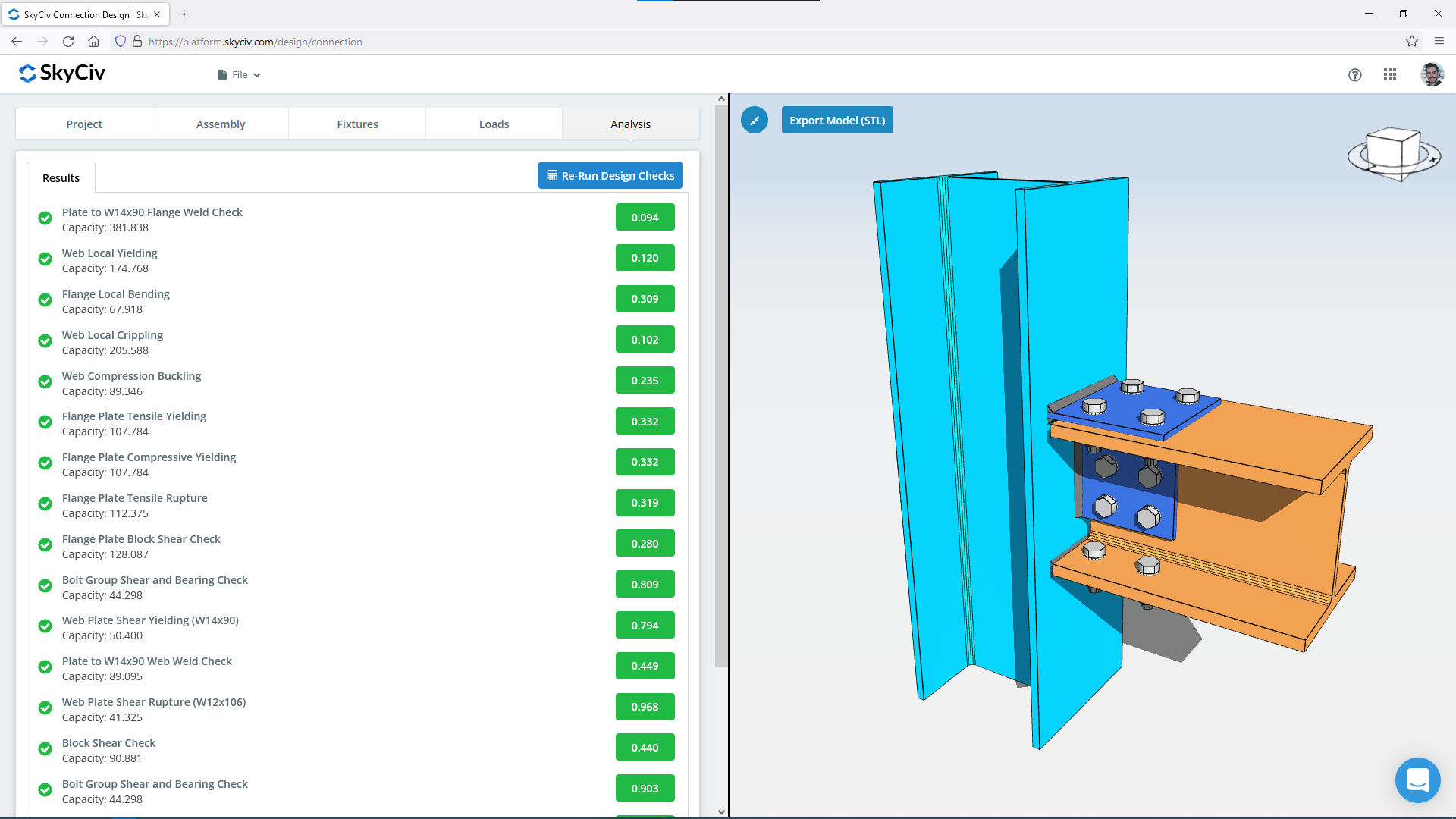
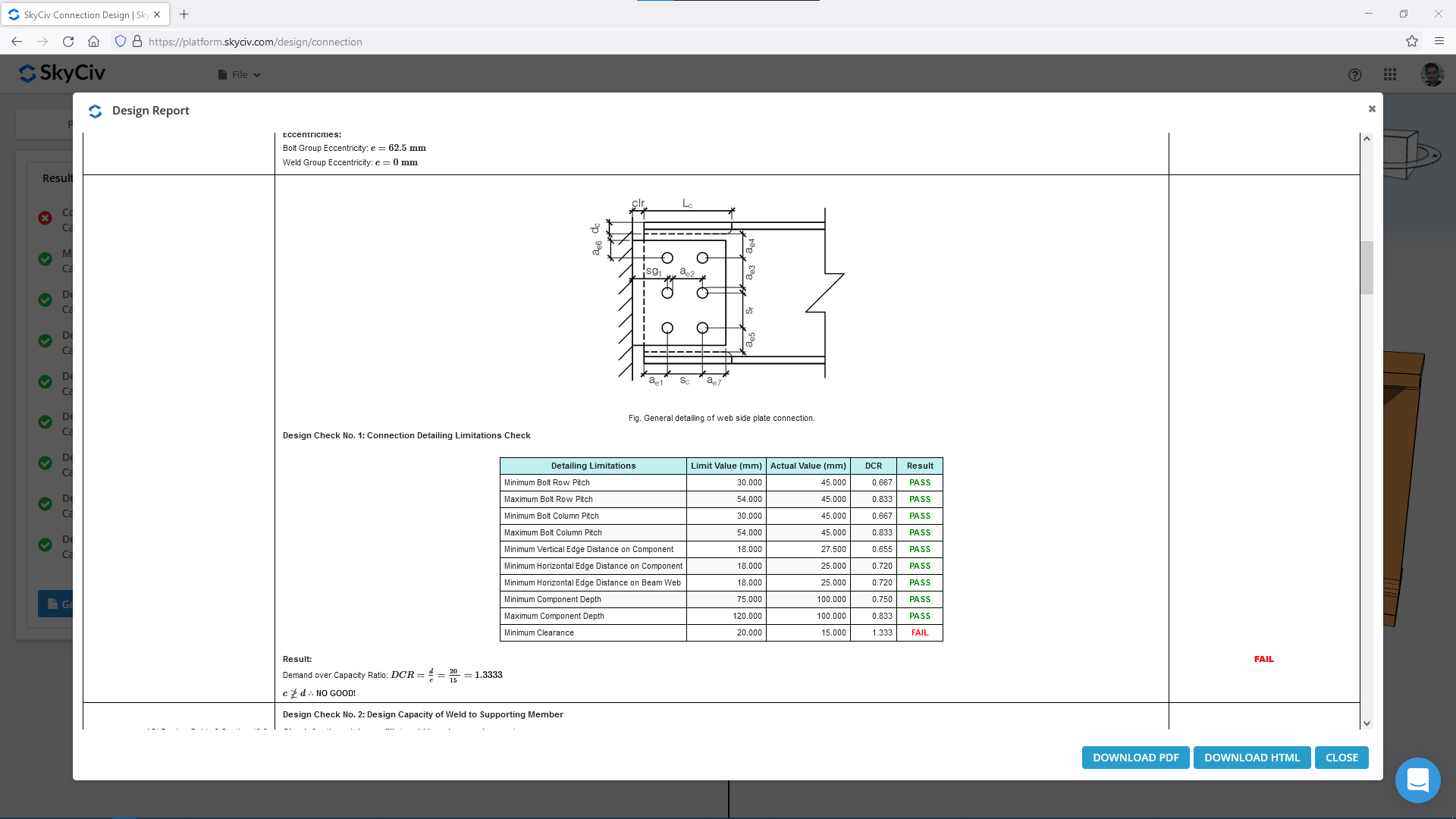
Detailed reporting you can trust
The module generates step-by-step calculation reports so you can review, validate, and share your work easily.
- Download full reports in PDF or HTML format.
- Start with a clean summary of project and connection info.
- Understand each check with clear illustrations and code references.
- Scan results quickly with a tabulated summary at the end.
- Easily identify pass/fail checks using colored remarks and DCR values.
More benefits from SkyCiv
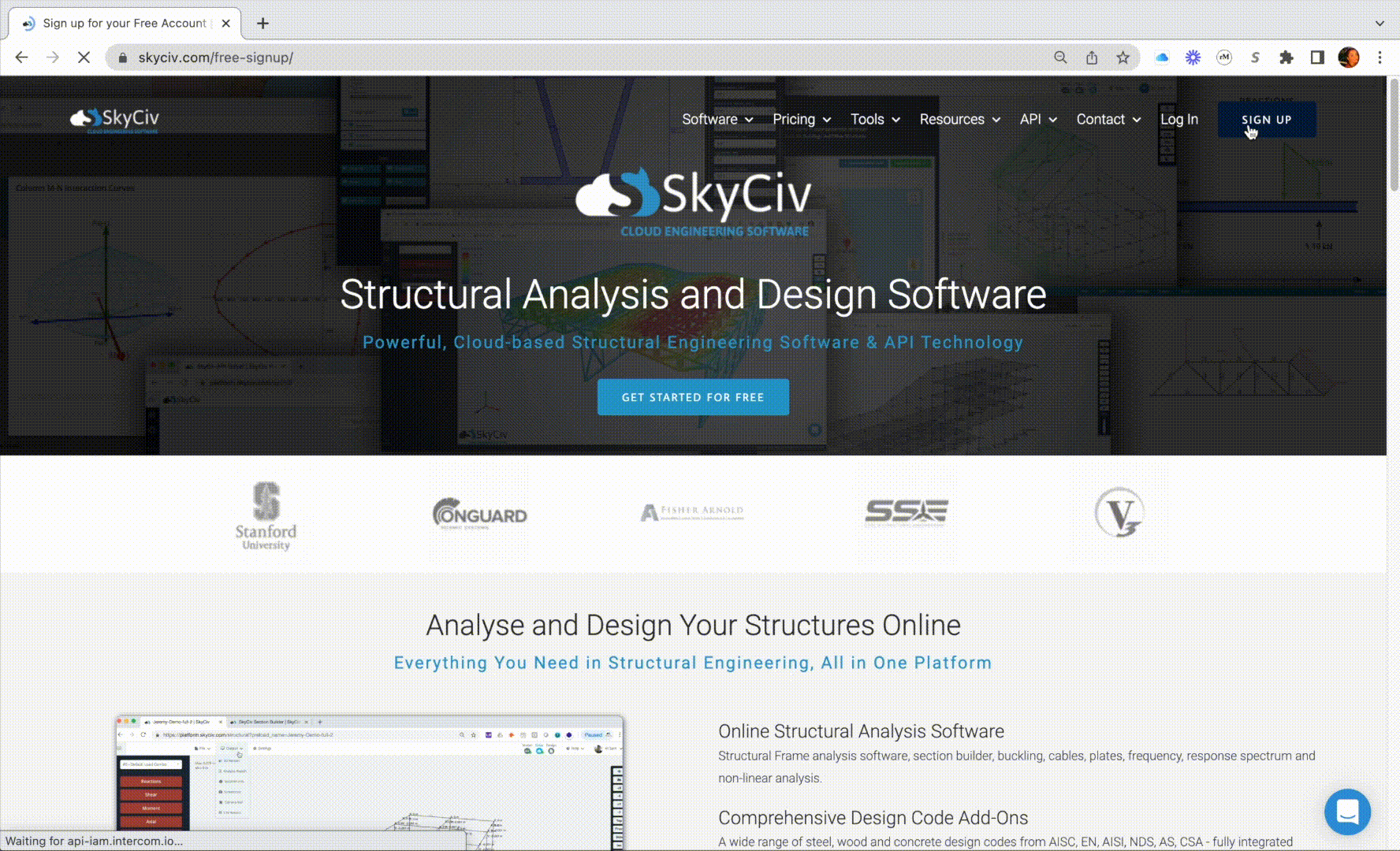
SkyCiv structural design software is 100% cloud, giving you instant access through your web browsers. Simply log into your SkyCiv account and visit the software directly. You can now access your files from anywhere and at any time.
SkyCiv software is built with a number of great modeling, editing, and reviewing features that help you achieve a much faster modeling workflow. These range from the pen tool, bulk editing, camera roll, and more.
Learn about SkyCiv modeling features →
Clear step by step calculation reports help the engineer understand exactly what the software is doing - no more blackboxes!
Learn about reporting →
Share and collaborate in real-time with your team using our file sharing and permission control functionalities. They also allow the SkyCiv Support team to view your models so support can never be easier.
Learn about file sharing →
One account gives you access to all SkyCiv software, allowing you to make the most of our structural engineering software.
Learn about SkyCiv software list →

"The ease of use and the presentation of the results are both awesome.
I have had ongoing interaction with the support team and
everyone is excellent!"

It is used for various civil and mechanical engineering courses and the students
love it. We are happy with the continuous updates to SkyCiv as well,
highly recommended.

"It was easily the most intuitive package available to learn; it is particularly easy to build the 3D model and define nodes, members, supports, materials, sections, then apply loads & combinations."
Integrations and add-ons
Included in Structural 3D

Revit

Excel
Google Drive

Grasshopper

Slack

Microsoft Team