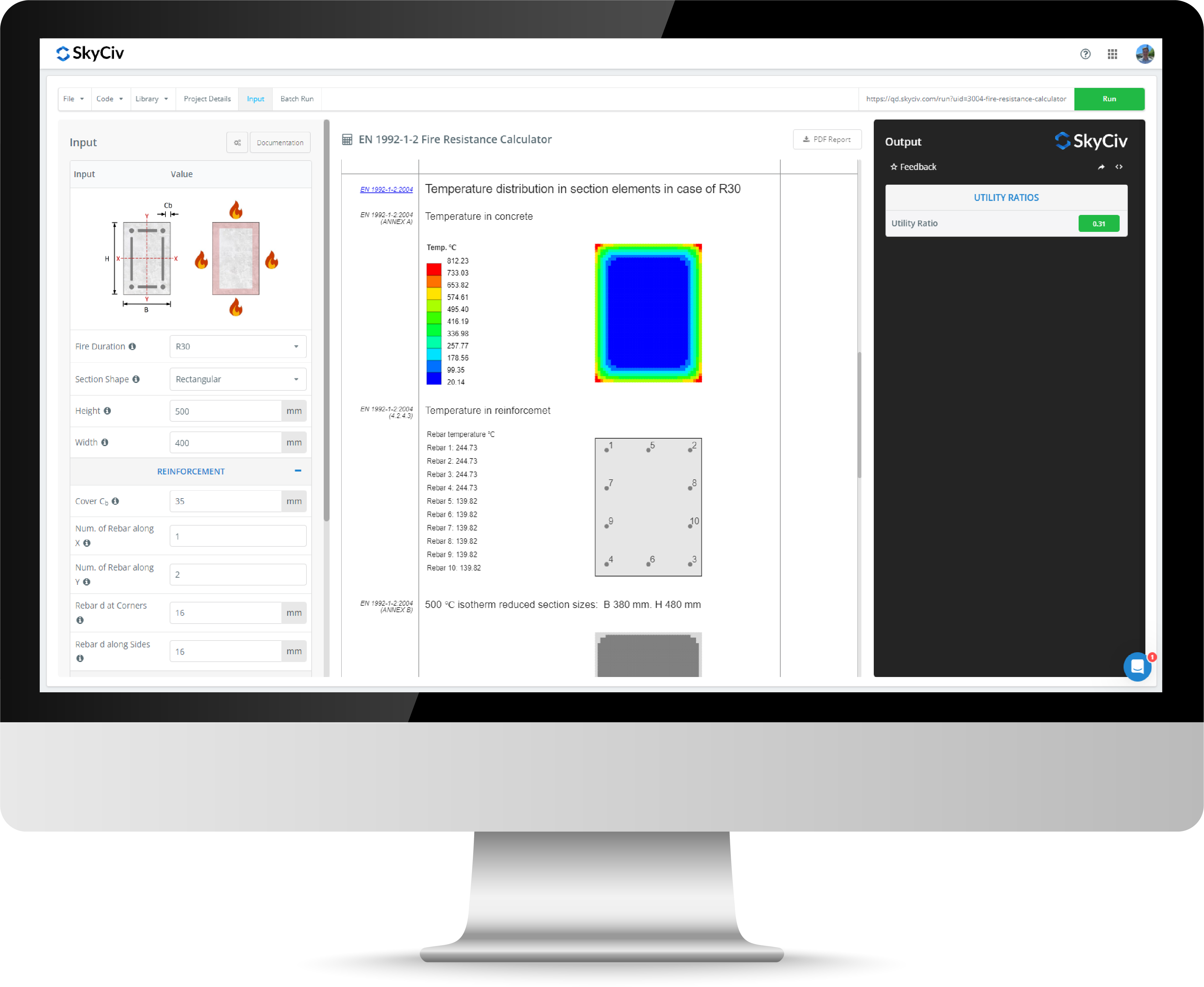Kicker Brace Connection Calculator
The SkyCiv Kicker Brace Calculator allows you to calculate the utility ratios and capacities required in the design of kicker brace connections. This calculator follows the AISC 360-16 code for both ASD and LRFD. This allows input for tension and compression loads from the brace to the wide flange support. The kicker brace tool allows all AISC 360-16 L-shapes for bracing and W-shapes for support.
Starting SkyCiv Kicker Brace Connection Calculator...
About the Kicker Brace Connection Calculator
What options are available in the Kicker Brace Connection setup?
The tool allows for all AISC 360-16 L-shapes for bracing and W-shapes for support. You can manually input any Fy or Fu for the support, brace, and gusset plate. The following options are also available for the kicker brace connection configuration:
- The brace can be bolted or welded to the gusset plate.
- For L-shape braces with uneven legs, you can select which leg is bolted to the gusset.
- You can specify a range of the brace slope from the support.
- The gusset thickness can be selected at 1/16" increments up to 3".
- Bolt diameter can be selected at 1/8" increments up to 1 1/2".
- You can select all the available bolt grades and type in AISC.
- You can select STD or OVS holes at the brace and gusset plate.
- You can select bolt spacing and gauge at 1/8" increment.
- You can select up to 2 bolt columns.
- You can select any gusset dimensions.
- You can select weld size at 1/16" increment. You can select any weld material strength.
How to use the Kicker Brace Connection Calculator?
Follow these steps to design your kicker brace connection:
- Choose the design code (ASD or LRFD).
- Choose the unit system.
- Provide your tension and compression load. You can put zero if your connection is tension only or compression only.
- Choose an AISC W-shape for your support and its Fu and Fy properties.
- Choose an AISC L-shape for your brace and its Fu and Fy properties.
- Choose whether the brace should be bolted or welded to the gusset plate.
- Bolted is usually used when you install it on the field.
- Welded is when you want to shop assemble the angle to a bigger assembly and then ship the whole assembly to the field.
- If you choose Welded but will be field installed, note that field welding is generally much more costly.
- If brace angle has uneven legs, choose which leg will be attached to the gusset plate.
- Provide a minimum and maximum brace slope from the support.
- Provide your gusset information: thickness, Fu, and Fy.
- Provide your bolt diameter.
- Choose your bolt grade and type.
- Choose the holes of your brace and gusset plate.
- Provide your bolt configuration: bolt row and spacing, bolt gage, bolt column and spacing.
- Specify your bolt edge distance.
- Provide your gusset extension.
- Specify your gusset unbraced length.
- Specify the weld size and its material.
- Specify the gusset lengths L1 and L2.
- Then click Run. If something fails, re-engineer your design as necessary until all checks are "PASS".